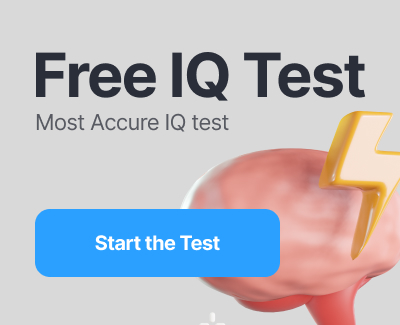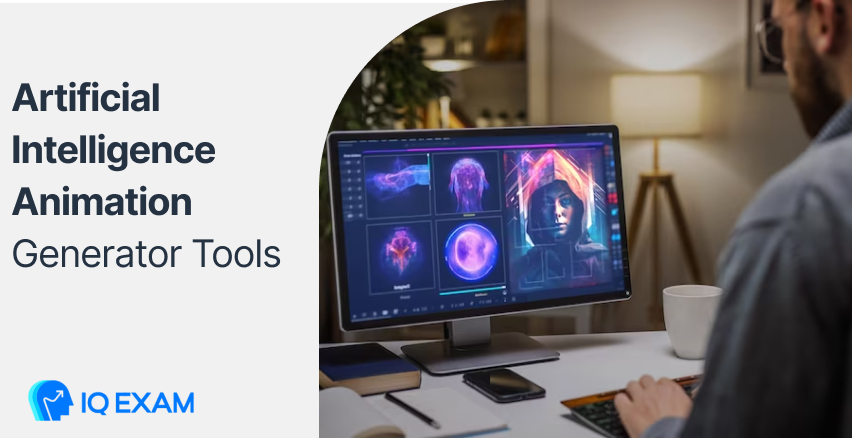
Artificial Intelligence Animation Generator Tools harness the power of AI to breathe life into static elements, unlocking a world of possibilities for animators, designers, and content creators alike.
The increasing significance of AI animation generator tools cannot be understated; as industries strive to create visually captivating and engaging content, the demand for efficient and streamlined animation solutions has surged.
AI, in the context of animation, is not just about automating repetitive tasks; it goes far beyond that. These tools can analyze patterns, learn from vast datasets, and adapt to user preferences, creating animations that align perfectly with the vision of their creators.
In this article, we have explained every detail you need to know about these tools; from industry-leading platforms like Vyond and VideoScribe to versatile solutions like RenderForest, each tool offers unique strengths and capabilities.
So, keep reading if you are interested!
What Are AI Animation Generator Tools?

Artificial Intelligence Animation Generator Tools are a groundbreaking innovation that has redefined the landscape of animation production. These tools help creators easily bring the most complex ideas, saving valuable time and resources.
Whether it’s crafting animated marketing videos, explainer animations, educational content, or immersive storytelling, AI empowers artists and animators to unlock their creative potential and elevate the quality of their work.
Moreover, AI animation software tools are sophisticated platforms that leverage artificial intelligence algorithms to automate and streamline various aspects of the animation process, and it is good to know that the role of AI animation software tools in animation production is far-reaching and transformative.
In the following sections, we will explore some of the top AI animation generator tools available in the market, unveiling their features, benefits, and the impact they can have on animation production.
Top AI Animation Generators
Below are the top AI animation generator tools, each offering unique features and capabilities to streamline the animation creation process:
1- Vyond
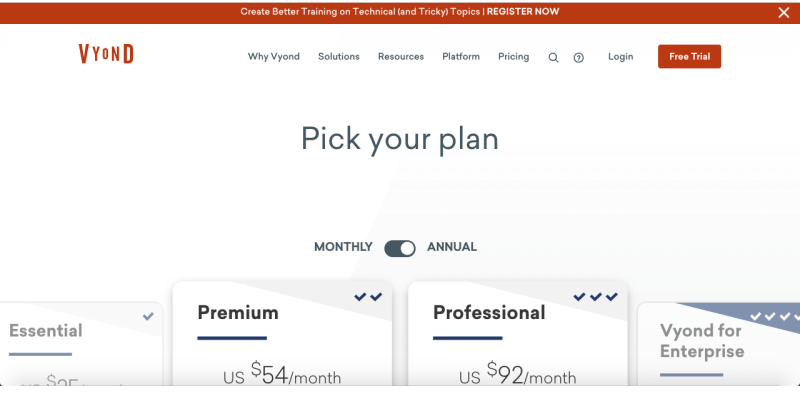
Vyond is a powerful animation platform allowing users to create professional animated videos easily. Let’s see what are the benefits and disadvantages of this tool.
- Pros:
- User-friendly drag-and-drop interface, ideal for beginners and experienced animators.
- Extensive pre-built templates, characters, and props library for quick and easy customization.
- Robust animation tools, including lip-syncing and motion paths, to bring characters to life.
- Offers various animation styles, from explainer videos to engaging presentations.
- Cons:
- Pricing may be higher for individual users or small businesses.
- Exporting high-definition videos may require a higher-tier subscription.
- Pricing:
Vyond offers various subscription plans, from monthly to annual options, with pricing ranging from $39 to $159 per month.
2- Moovly
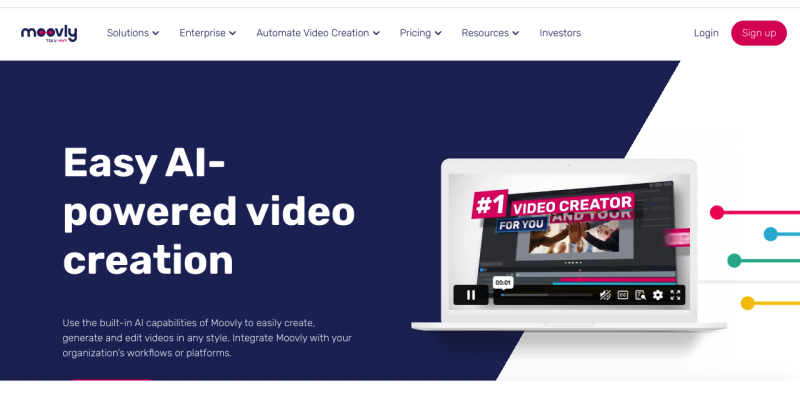
Moovly is another AI animation generator tool and is an intuitive animation platform that enables users to create animated videos and multimedia content. It helps creators making great content in various ways.
- Pros:
– Simple and user-friendly interface with drag-and-drop functionality.
– Extensive media library with a wide selection of stock images, videos, and audio tracks.
– Customizable templates and elements for easy and quick video creation.
– Supports multiple languages and translation capabilities for international projects.
- Cons:
– Some advanced animation features may be limited compared to other tools.
– Exporting high-definition videos may be restricted to higher-tier plans.
- Pricing:
Moovly offers a range of subscription plans, from a basic free plan to premium plans priced at $25 to $300 per month.
3- VideoScribe
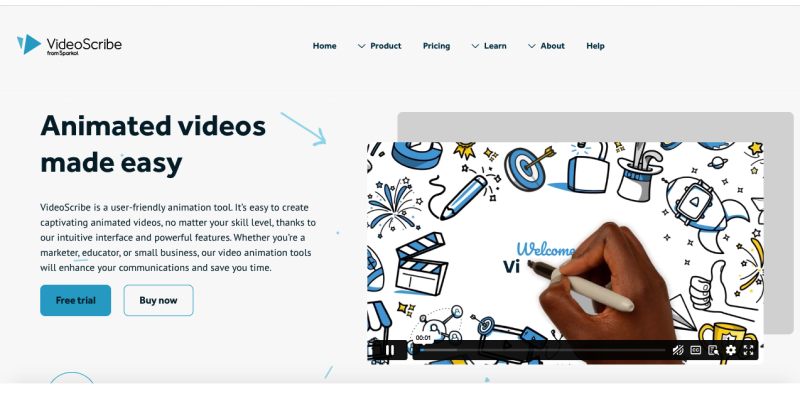
VideoScribe is a unique whiteboard animation software that transforms static images into engaging animated videos and offers different and effective features that enable creators to make high-quality videos.
- Pros:
– Innovative whiteboard animation style with the option to create captivating sketch-style videos.
– Extensive library of hand-drawn images, icons, and soundtracks for added creativity.
– Easy-to-use timeline interface for precise control over animation timing.
– Allows voice-over recording for seamless narration of animated videos.
- Cons:
– Limited animation styles compared to other animation platforms.
– Advanced features may require a steeper learning curve for new users.
- Pricing:
VideoScribe offers monthly subscription plans billed annually from $17 to $75.
4- RenderForest
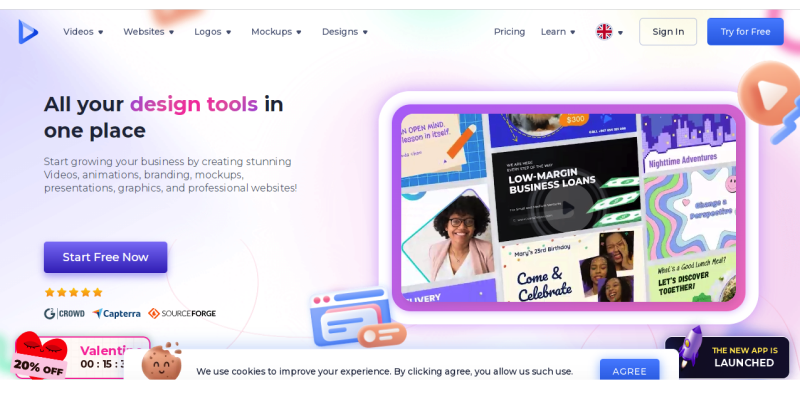
RenderForest is an all-in-one platform that offers a wide range of video creation tools, including AI-powered animation. So, if you are looking for an AI tool that meets all your needs, you can use it and enjoy its many benefits.
- Pros:
– Vast library of templates, animations, and music tracks to suit various project needs.
– AI Voice feature for generating realistic voice narration for videos.
– User-friendly interface with a real-time preview for quick adjustments.
– Supports team collaboration for seamless project management.
- Cons:
– Advanced features may be limited on lower-tier plans.
– Customization options for templates may have certain restrictions.
- Pricing:
RenderForest offers subscription plans starting from a free program with limited features to premium plans priced at $19.99 to $49.99 per month.
5- Powtoon
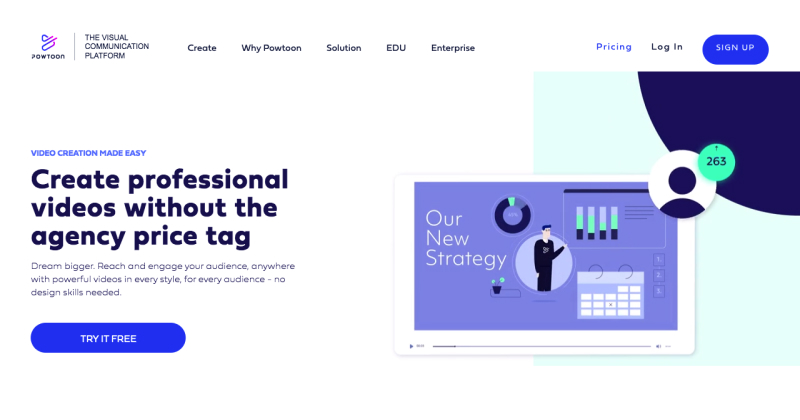
Powtoon is a dynamic animation tool designed to create animated videos and presentations. You don’t have to have design skills to use this tool, so you can use it and easily create different videos.
- Pros:
– Intuitive drag-and-drop interface for effortless animation creation.
– A rich library of templates, characters, and props for diverse video styles.
– Advanced animation options, such as object movement and transitions.
– Seamless integration with popular platforms like YouTube and Google Drive.
- Cons:
– Some advanced features may be restricted to higher-tier plans.
– Exporting high-definition videos may require a premium subscription.
- Pricing:
Powtoon offers monthly subscription plans billed annually from $19 to $99.
6- Animaker
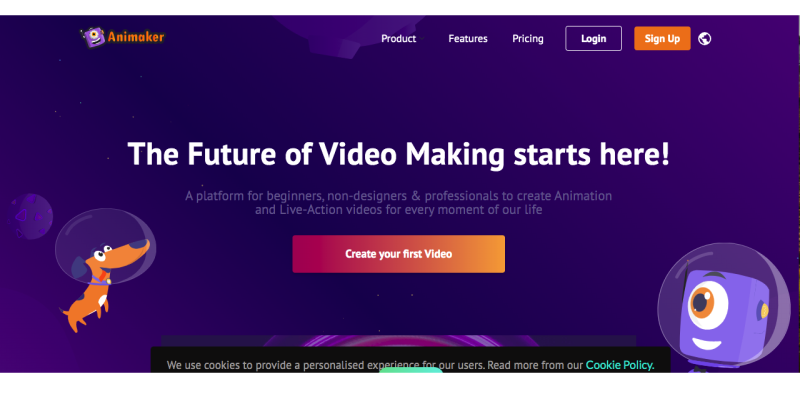
Animaker is a versatile animation platform that caters to various animation needs, from marketing videos to social media content.
- Pros:
– Extensive library of pre-built templates, characters, and effects for quick customization.
– Intuitive interface with a user-friendly timeline for precise animation control.
– Option to add text-to-speech for lifelike character voices.
– Supports multi-language videos for global audiences.
- Cons:
– Advanced features may be limited on lower-tier plans.
– Exporting high-definition videos may require a higher-tier subscription.
- Pricing: Animaker offers monthly subscription plans ranging from $19 to $39.
7- GliaStar
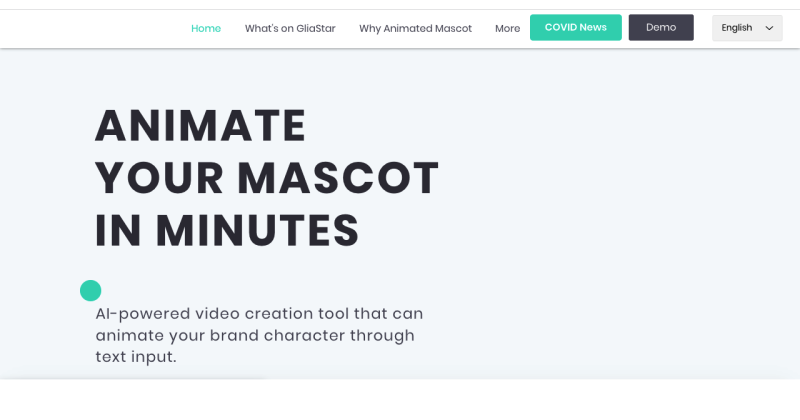
GliaStar is an AI animation generator tool for creating interactive and immersive animations. You can use this AI tool to animate your brand character and attract more attention to your business.
- Pros:
– Advanced AI-powered tools for generating dynamic animations and interactive content.
– Real-time collaboration features for seamless teamwork.
– Extensive customization options for creating personalized animations.
– Supports integration with other platforms and tools for enhanced functionality.
- Cons:
– GliaStar specializes in interactive animations and may not cater to traditional animation styles.
- Pricing information may be available upon request and could vary depending on project requirements.
8- Doodly
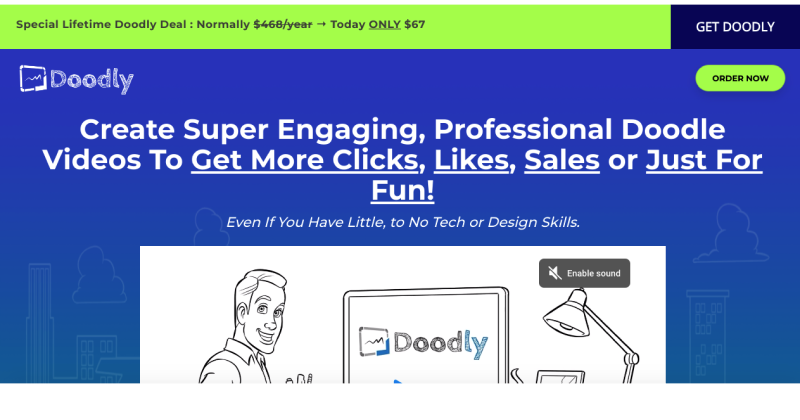
Doodly is a unique animation platform specializing in creating doodle-style animations. This tool enables you to create Doodle videos without requiring any design skills. It is very easy to use and time consuming.
- Pros:
– User-friendly interface with drag-and-drop functionality for easy doodle animation creation. – Vast library of hand-drawn images and characters to add a playful touch to videos.
– Customization options for characters, backgrounds, and props.
– Supports both whiteboard and blackboard-style animations.
- Cons:
– Limited animation styles compared to other platforms.
– Advanced features may require a higher-tier subscription.
- Pricing: Doodly offers subscription plans, billed annually, from $39 to $69 per month.
These top AI animation generators offer unique strengths, catering to different preferences and project requirements. Creators can make an informed choice and efficiently leverage AI’s power to create captivating animated content.
Benefits of AI Animation Generators
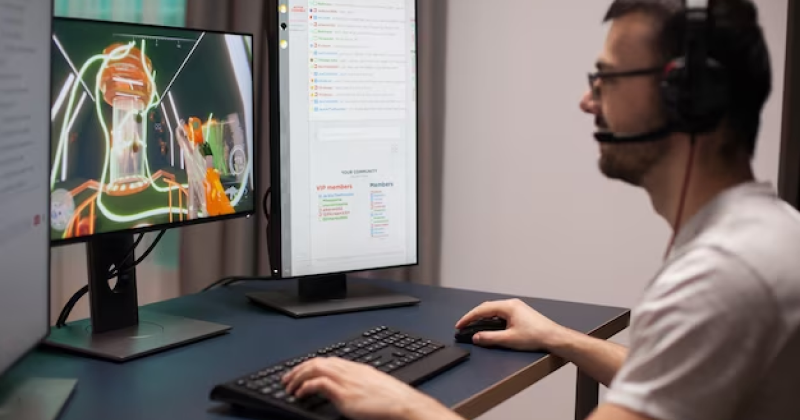
Time Efficiency
AI animation generators significantly reduce the time required to create animations, and also automated processes streamline tasks like character movement, lip-syncing, and scene transitions, allowing animators to focus on creative aspects rather than repetitive tasks.
Cost-Effectiveness
Traditional animation production can be expensive, involving teams of animators and lengthy production timelines.
While AI animation generators offer cost-effective solutions by automating various processes, eliminating the need for a large team, and reducing overall production costs.
User-Friendly Interface
AI animation generators are designed with user-friendliness and are also easy to use. Most tools offer intuitive drag-and-drop interfaces, templates, and pre-built assets, making them accessible to beginners and experienced animators.
Wide Range of Styles
AI animation generators cater to diverse animation styles, from 2D character animations to whiteboard and explainer videos. This versatility allows creators to effectively match animations to their content and branding needs.
Enhanced Creativity
With the time-consuming tasks handled by AI, animators can focus on creative storytelling and adding personal touches to their animations. This leads to enhanced creativity and the ability to produce high-quality, engaging content that resonates with audiences.
How To Choose the Right AI Animation Generator

As you may know, selecting the most suitable AI animation generator ensures smooth and efficient animation production. With numerous options available in the market, it’s essential to consider several key factors to make an informed decision. Here are some guidelines to help you choose the right AI animation tool for your needs:
1. Features and Capabilities
The first thing you should do is evaluate the features and capabilities offered by each AI animation generator.
Look for tools that align with your specific animation requirements, such as 2D or 3D animation, character customization, motion presets, text-to-speech functionality, and special effects. Note that a tool offering diverse features will provide you with greater flexibility and creative possibilities.
2. User-Friendly Interface
Remember that an intuitive and user-friendly interface is crucial, especially for beginners or those without extensive animation experience.
You should look for tools that offer a drag-and-drop interface, pre-built templates, and easy-to-navigate menus because a tool that is easy to use will help you save time and effort while creating animations.
3. Customization and Flexibility
Consider how much customization the AI animation generator allows because it’s essential to have the flexibility to add personal touches to your animations, such as customizing characters, backgrounds, and animation timing. The ability to tweak and refine animations to match your brand or project requirements is valuable.
4. Pricing and Licensing
Evaluate the pricing models of different AI animation generators, as some tools offer subscription-based plans, while others may require a one-time purchase or a freemium version with limited features.
Choose a pricing structure that aligns with your budget and project needs. Additionally, pay attention to licensing terms, especially if you plan to use the animations commercially.
5. Customer Support and Resources
Lastly, look for tools that provide reliable customer support, tutorials, and documentation. Moreover, timely assistance and access to resources can be invaluable, especially if you encounter issues or need to learn how to utilize specific features effectively.
By considering these factors and conducting thorough research, you can make an informed decision and choose an AI animation generator that empowers you to create captivating and professional animations easily.
Can AI Animation Software Tools Replace Human Animators?

AI animation software tools have revolutionized the animation industry, streamlining production processes and offering impressive capabilities. However, while AI has significantly impacted animation, it cannot wholly replace human animators. Let’s see why they can not replace human animators:
1. AI as an Assistant
As you know, AI animation tools act as powerful assistants, automating repetitive tasks like character movement and lip-syncing. This automation speeds up the production process and allows animators to focus on creative aspects.
2. Enhancing Efficiency
AI’s ability to analyze vast amounts of data and learn from existing animations enhances overall efficiency. It can generate animations faster, making the production timeline more manageable.
3. Limitations of AI
Despite the mentioned advantages, AI still lacks the creativity and emotional intelligence that human animators possess. AI cannot replicate the nuances of human emotions, which are essential for creating compelling and emotionally resonant animations.
4. Human Creativity and Artistry
Human animators are invaluable for storytelling, infusing animations with unique artistic visions, and bringing characters to life. Their ability to add depth, authenticity, and originality to animations remains unparalleled.
5. Collaboration of AI and Human Animators
The true potential lies in the collaboration between AI and human animators. As mentioned, AI tools can handle repetitive tasks, while human animators focus on creative expression and storytelling, leading to the best possible results.
In conclusion, AI animation software tools have significantly transformed animation production, but they cannot replace the artistry and creativity of human animators.
Instead, they serve as powerful tools that complement and enhance the capabilities of human animators, leading to more efficient and captivating animations.
Conclusion
As mentioned in previous sections, Artificial Intelligence Animation Generator Tools have revolutionized the animation industry, opening up exciting possibilities and streamlining the creative process.
Throughout this article, we explored the top AI animation generators, understanding their features, pros, and cons. We also discussed the benefits of using AI animation tools in various ways.
With the continued evolution of AI animation generator tools and the dedication of human animators, the possibilities for storytelling and animation are boundless. We hope this article helped you to get more accurate information about these tools!